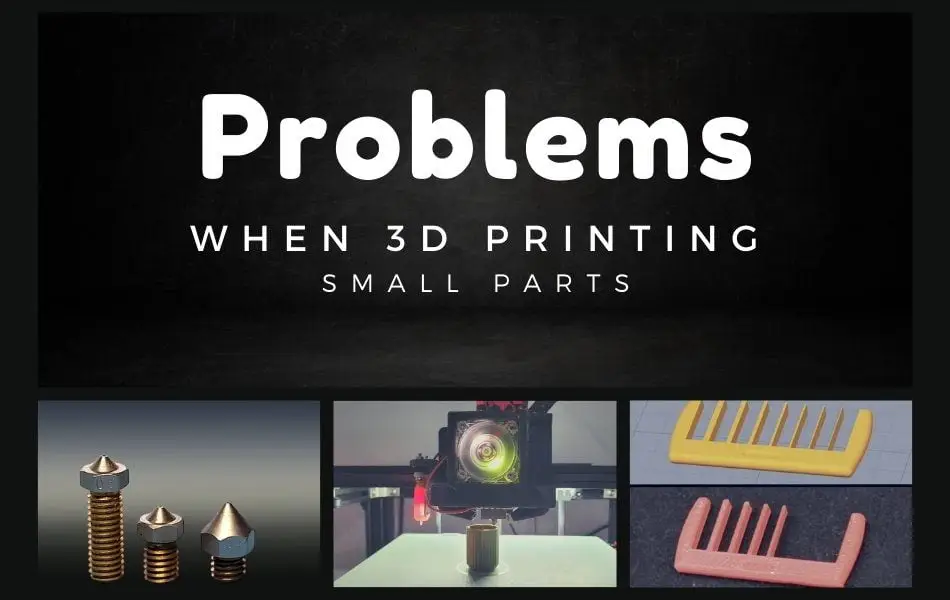It’s possible to encounter problems when 3D printing small parts. For the most part, 3D printers have a fixed nozzle size that will determine the resolution in the XY direction. These common nozzle sizes are 0.4mm or 0.5mm in diameter.
This means that if you are planning on printing a 0.2mm thick wall with a larger nozzle (0.4mm), it might not show up on your slicer or when you are printing. If you are looking to print tiny or thin parts, we will dive into the best options for you.
Using a Smaller Nozzle Size
Generally speaking, you are not able to modify the original 3D model. For example, it may be an STL that someone else designed or one that you downloaded directly from Printables. In this case, consider obtaining a second nozzle for your 3D printer that allows you to print small features.
Some printers have a removable nozzle tip, which makes it easier to switch from one nozzle to the other. For example, you might want to buy a 0.4mm nozzle and a 0.5mm nozzle in case you want options for your diameter. For these replacements, you can watch YouTube videos or consult the printer manufacturer for instructions on installing a smaller nozzle tip size.

Enable Single Extrusion Walls
Check if your slicer includes a printing mode for very thin walls and exterior features. For example, if you are using Simplify3D, you can find it by clicking the “Edit Process Settings”. Then, go to the Advanced tab and change the External Thin Wall Type to “Allow single extrusion walls”.
After you save these settings, if you return to the preview mode, you will notice that the thin features are now printed using these specialty single extrusions.

Redesign the part to have thicker features
If you are still unable to print these small features, another option is to redesign the model so that it only includes features that are larger than your nozzle diameter.
You will have to redesign the 3D model in the original CAD package to modify the size of the small features. Once you have thickened the small features, upload the model into your slicer to verify that your printer is capable of printing the 3D model you designed.