Is your 3D print not sticking to bed platforms?
Yes, we all felt that frustration once. But don’t worry, we have 5 solutions to help you avoid your first layer sticking to the bed platforms. If your first printed layer is not sticking to the bed, the rest of your project will be compromised. Before considering these solutions, make sure to clean your bed platform to remove dust, oils, and other contaminants.
We will mention the main causes why your 3D print is not sticking to the bed and how to solve it. In the end, we will add a bonus tip to help your print stick to your platform bed correctly.
5 Solutions to Prevent Your 3D Print Not Sticking to Bed Platforms
1. Nozzle Begins to Print Far From the Platform
Printers have different nozzle-to-bed printing ratios. There is a sweet spot that you need to find to make your first layer print correctly. Take into consideration the following steps:
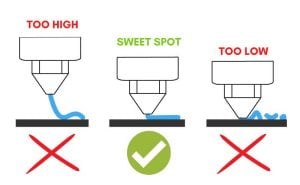
- Verify the distance ratio between the platform and the nozzle.
- If the nozzle is too far from the bed, the 3D print will fail to stick to the bed platform.
- If the nozzle is too close to the bed, it could damage your platform while trying to print.
2. Your Platform Is Not Correctly Leveled
This is a common problem that many people have. Sometimes it might seem that one side of your printer is leveled, but make sure to check the whole bed. You might find that the other side is not. These printers may include an adjustable bed with screws to level its position.

It is crucial to take your time to prepare your workspace before you start any 3D printing project. If you don’t level your bed platform correctly, a whole print might fail to adhere to the surface. This might lead to 3D-printed objects breaking halfway through.
3. Bed Temperature and Cooling Settings
Some printers have a heater bed, and others do not. If you do not set your temperature correctly, your print might suffer from shrinking while touching a cold bed. Your 3D printing will not stick to its bed properly if your extruder releases high temp 3D filament and your bed is cold. If you notice that the first layer seems to stick at the beginning, but then it separated from the print, then check your temperature and cooling settings.
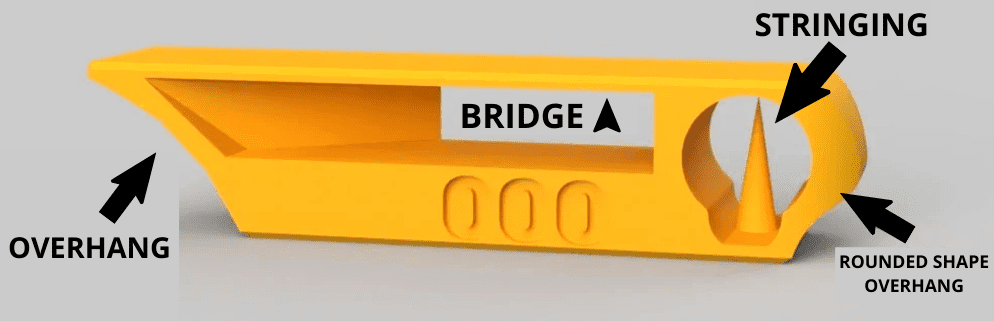
Also, consider that different 3D filaments have different temperatures requirements. Bed temperature for PLA differs from PETG, for example. PLA tends to stick to a bed that is heated at 60-70C, while PETG sticks to its bed at 70-80C. ABS, for example, sticks to its bed at 100-120C. Make sure to check all the requirements your 3D filament needs to create a great 3D printed project.
In addition, if your printer has a cooling fan, this one can cause your initial layers to cool down quickly. Adjust the fan speed at the beginning of the print so it’s not so strong. This will help you avoid your 3d print not sticking to the bed platform.
4. Printing Speed Settings
While you are printing your first layer on top of your bed, you need to make sure that the 3D filament is sticking correctly to the platform. When your printing speed is too fast, your print might not adhere properly. We recommend that you print your first lawyer at a lower speed. The same thing applies to the nozzle-to-bed ratio. You need to find a speed sweet spot for your first 3D print layer. After you printed a few layers and see that your print correctly adheres to the bed, set your printing speed to normal.
5. Secure Adhesion With Rafts, Skirts, and Brims
These are two great methods to secure that your project will have a solid foundation to hold to. Rafts, brims, and skirts are three great options when creating prints that need better support in the first layers. These are removed from your project once the printing process has finished.
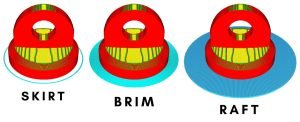
- Rafts are thin layers of filament that are laid down before your model starts to print. It creates a flat foundation for the rest to start building.
- Brims are layers that surround the print, which includes attaching the first layer to your model. It is called this way because it looks like a hat brim, it does not only sit under the printed object, but it adds an extra layer around it.
- Skirts are outlines that surround your model but do not touch the part. Skirts help prime your extruder and establish a smooth flow of filament.
Bonus Tip: 3D Printing Adhesives
If you have reviewed these 5 steps and nothing seems to be working, then it’s time to bring these 3D adhesive champions into the fight. Always consider the type of printer and 3D filament you are using.
For instance, PLA will have different requirements to adhere to compared to PETG or ABS. If your 3D print is not sticking to the bed correctly, these adhesives are great options you can experiment with:
- Painter tape
- Hairspray
- Glue Sticks
- 3D printing adhesives like Leyeneer
Copyright © 2022 by IIID MAX

