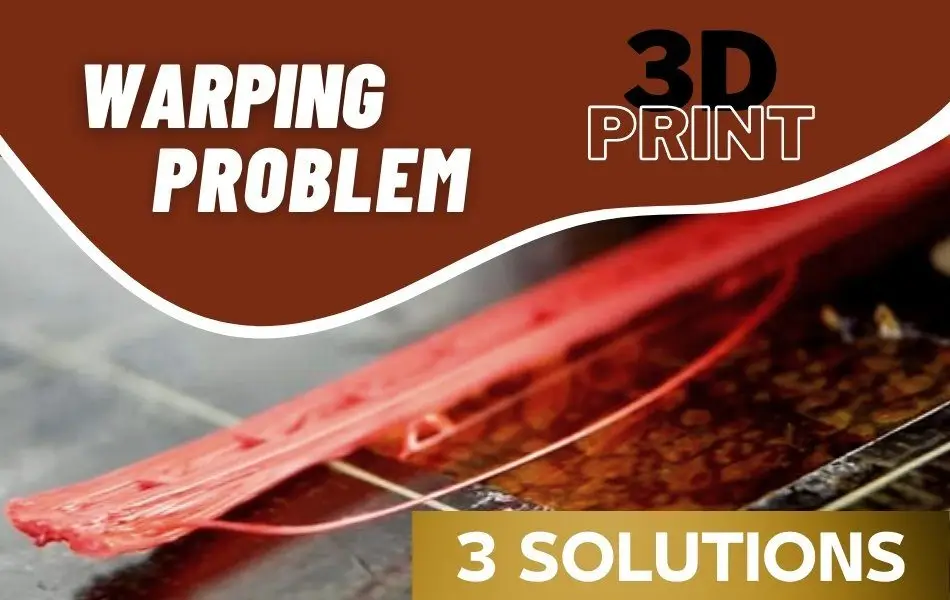If you notice that corners of your 3D models are bending and starting to deform while printing, you might be suffering from 3D Print Warping. Spots that are bending are a huge problem because they can cause separation from the bed and may cause the entire print to fail.
Also, this issue may arise when printing large or long projects with high-temperature materials such as PETG or ABS. The main reason for 3D Print Warping is that plastic tends to shrink as it cools down. If you start noticing stringing due to high-temperature printing, follow this guide.
For example, if you print an ABS model at 230C and allow it to cool to room temperature, it will shrink by almost 1.5%. As the print advances, each successive layer will bend more until the entire part curls and separates from the bed print.
3D Print warping can be a challenging problem to fix, but we have helpful suggestions to get you started.
Solutions for 3D Print Warping
Using Heated Enclosure
Usually, people choose a heated bed, which can keep the bottom layers of your part warm. The problem is that the upper layers of the project may start contracting once your printing gets taller and taller. In this case, it’s useful to put your printer inside an enclosure containing the temperature of the entire print.
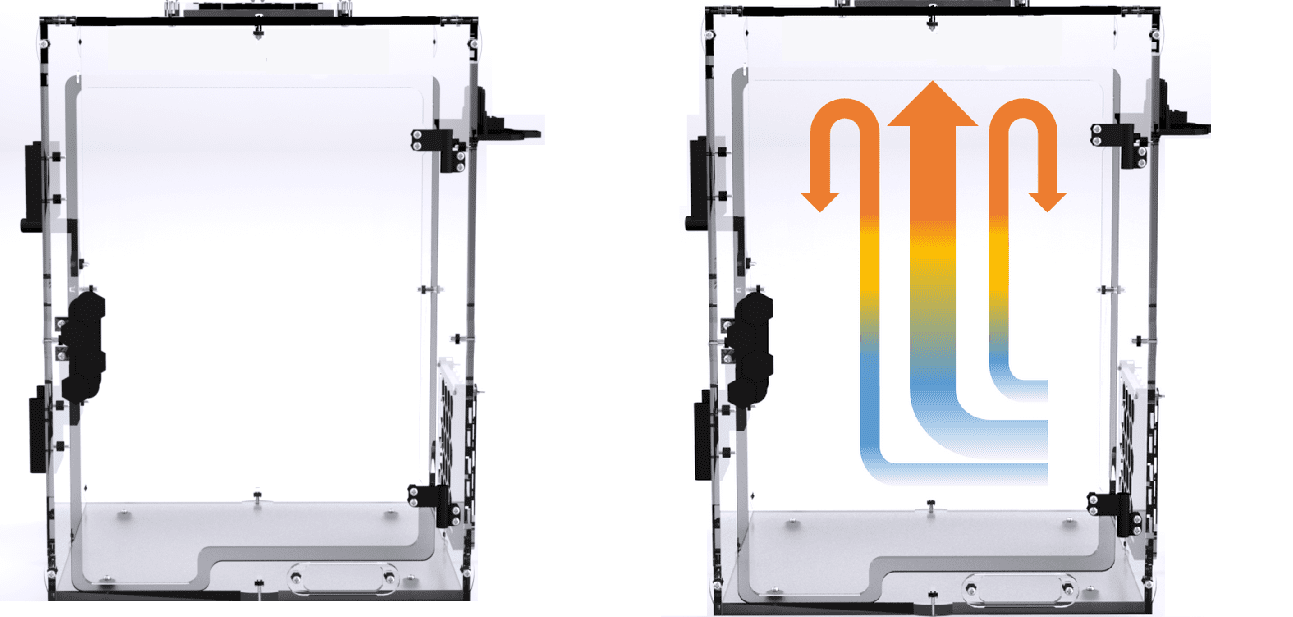
Some printers already have this feature to avoid problems like Print Warping. If your machine does have such an enclosure, consider keeping the doors closed while printing, which will keep the heat from escaping.
External Cooling
Cooling can be a real problem when printing with high-temperature 3D filaments such as ABS or PETG. 3D parts that cool down tends to warp during your printing. For this matter, we recommend disabling any external cooling (like fans) entirely when printing high-temperature materials.

By turning off all external cooling, you have more chances to keep your project warmer for a longer time. Also, you might want to consider adjusting your fan speed to avoid Print Warping.
Additives
Before applying any additives, consider cleaning properly the printing surface for better adhesion. If there is dust or contaminants over the surface, it will worsen the adhesion. In addition, if using a heated build plate, we recommend applying an adhesive to the glass plate directly. Also, be aware of the different adhesion methods that printing materials have.

For example, we recommend using a Glue stick for materials such as PLA, PETG, ASA, and ABS.
Brims and Rafts
If your parts are still curling later on in the print after all these recommendations, then you might want to consider using a brim or a raft. These will help you hold the edges of your printing and may warp less since they are typically only a few layers tall.

If you are considering using Brims, then Cura has an in-built feature that will help you stop your prints from warping. Brims place a thin single thick layer at the bottom of the print. This will prevent 3D print warping when your project starts to cool down. As it is only a single layer, it is easy to remove after your project is completed.
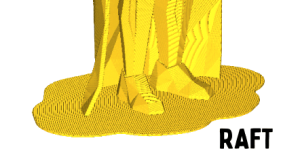
Between the model and the build plate, placing a raft will add a thick layer to protect the print. This will ensure that the heat is distributed equally. We recommend using rafts when you know that the bottom of the project is not entirely flat.
Copyright © 2022 by IIID MAX